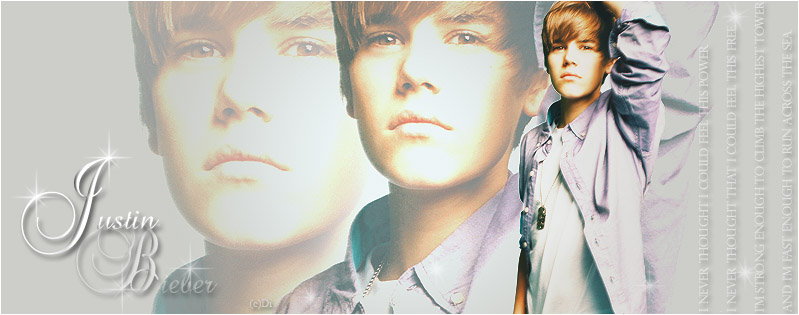For a new user... Its decent at best (being honest)
But i like what you did with the lighting, however i would have used some lighting effects on the font, or added a drop shadow to give it a sorta "enhanced" look to it. But all you really did was added text on an image, not many effects in here from what I see, but nice start,
I would recommend trying out some tutorials in the toturials post, and doing some of them to learn how to do cool effects.
Also if you can download some new brushes and fonts, I personally HATE the fonts and brushes on GIMP
So i downloaded some from Deviantart.com
Remember brushes=greatness
I won't go into further detail now because you still need to get yourself more familiar with the program. When you get more associated with the program, xfire me and ill send you some advanced tutorials that i found quite helpful, and even some of my favorite brushes.
Overall i rate it 7.5/10 for a first attempt with photo manipulation. ^ ^